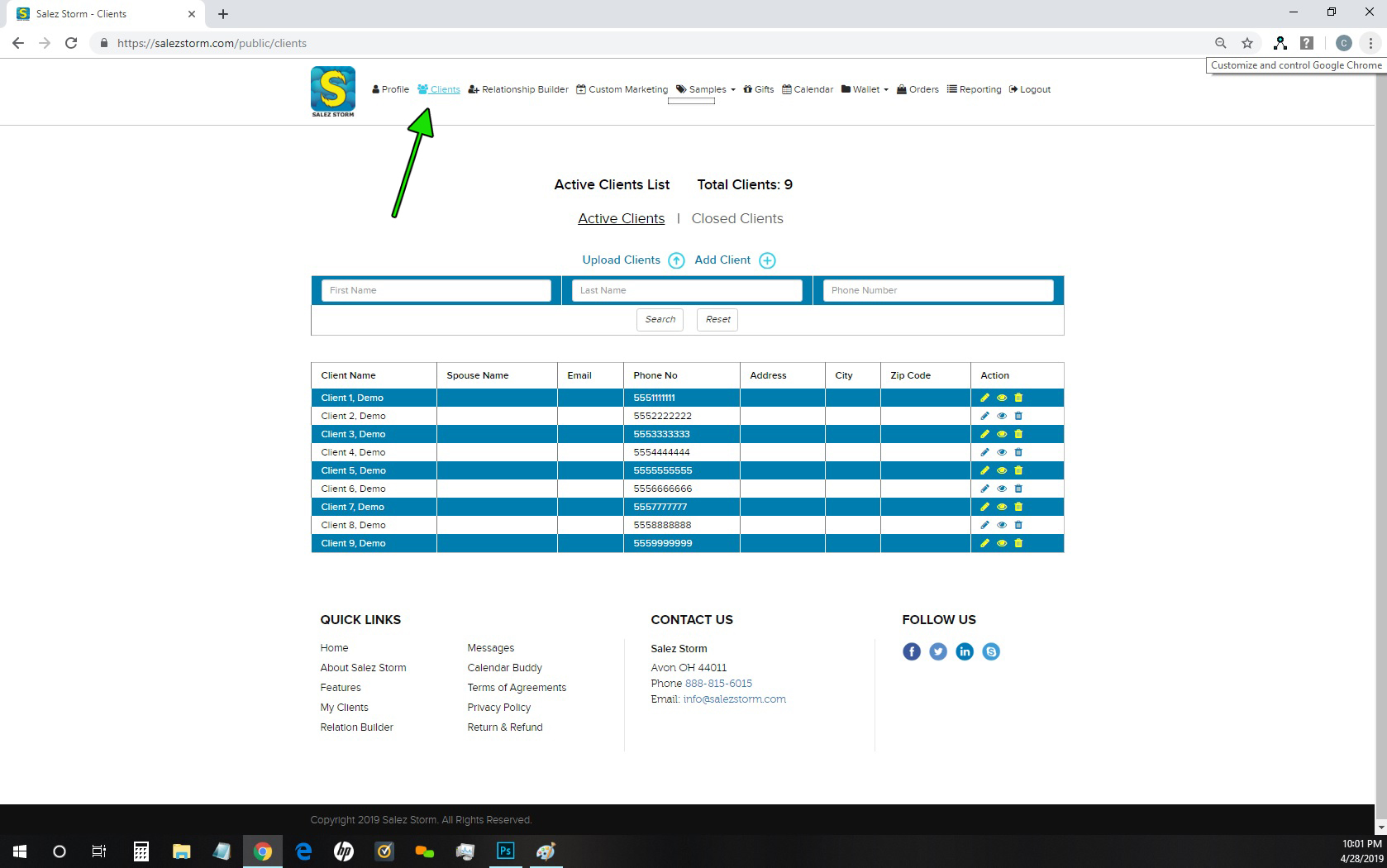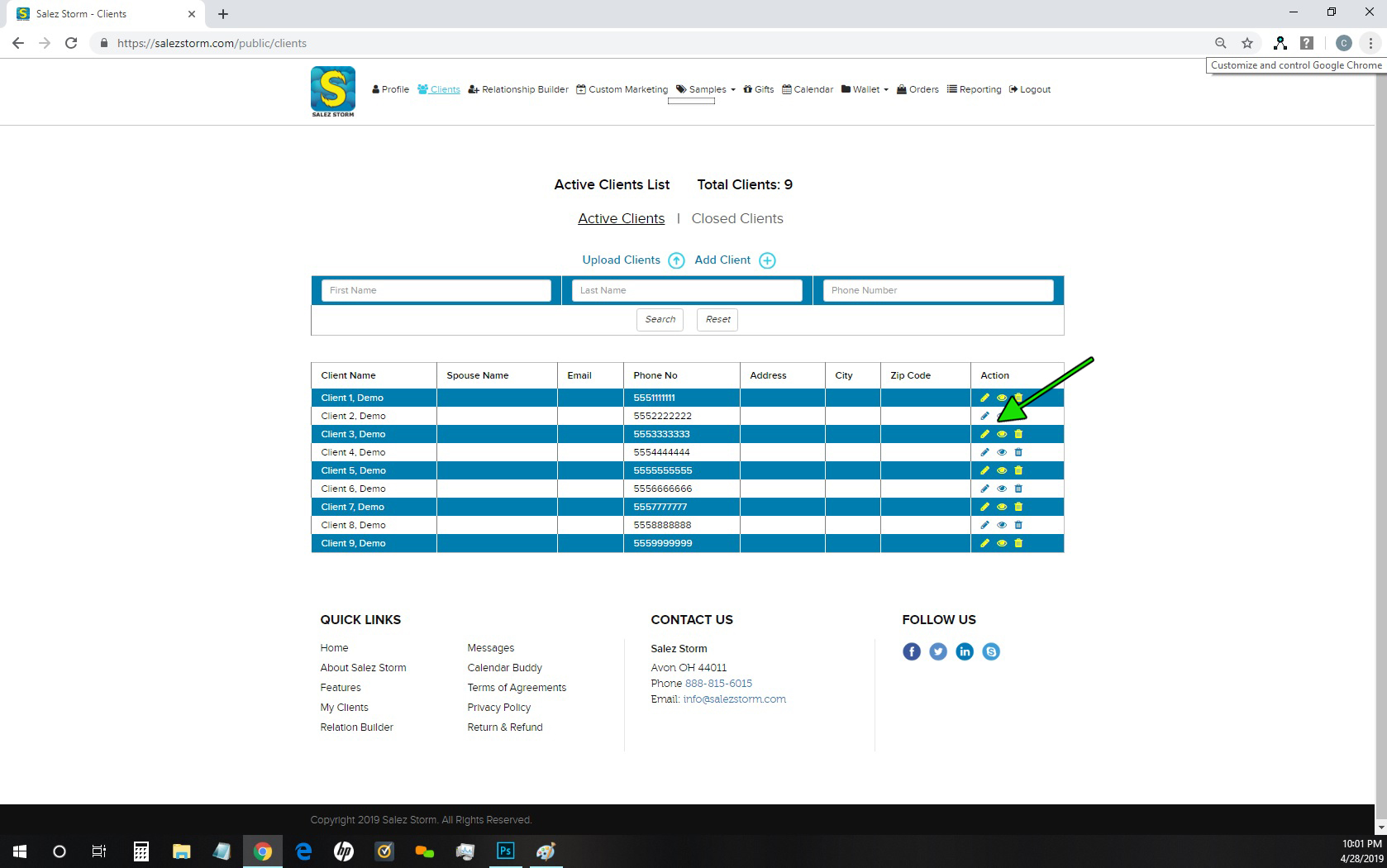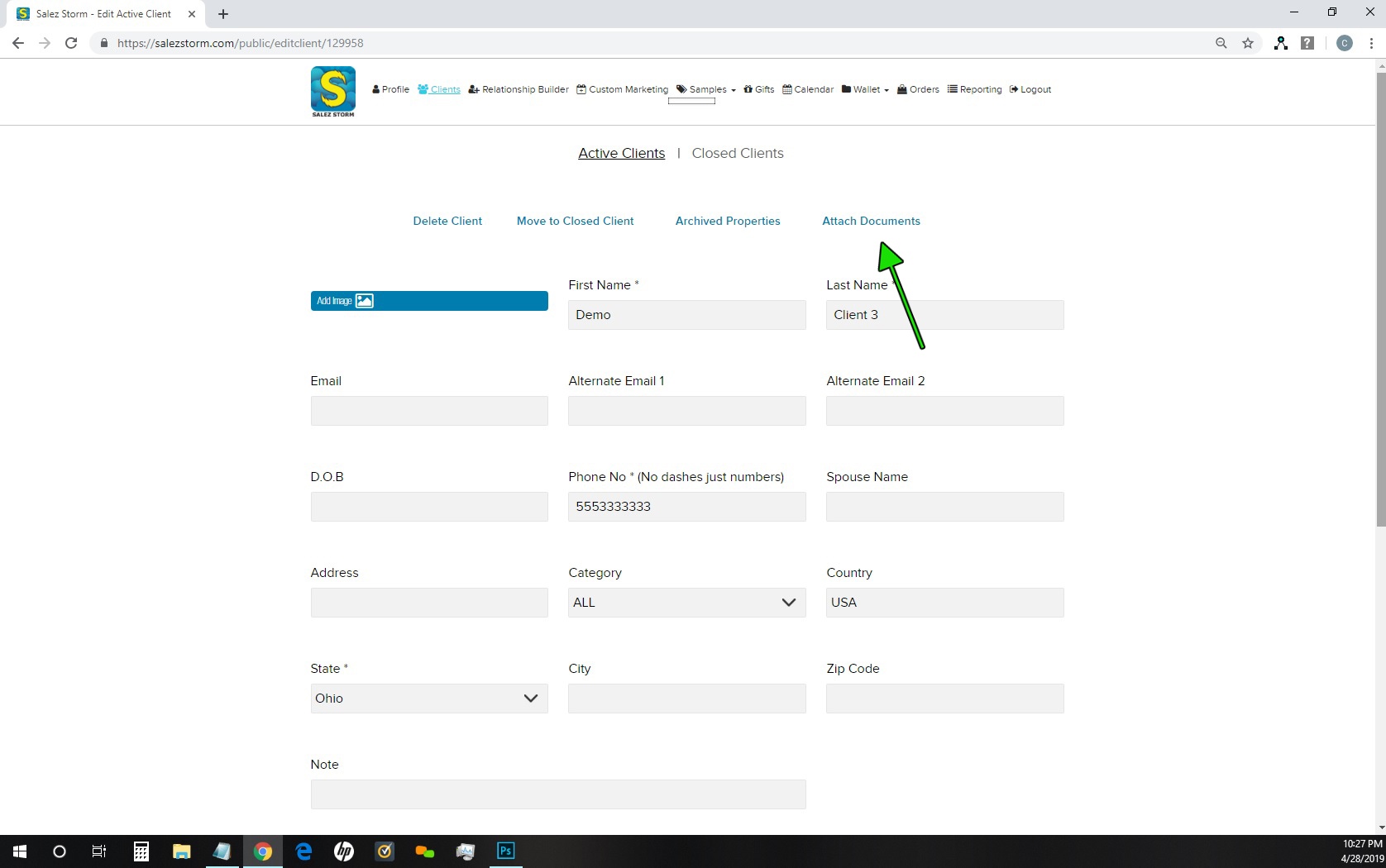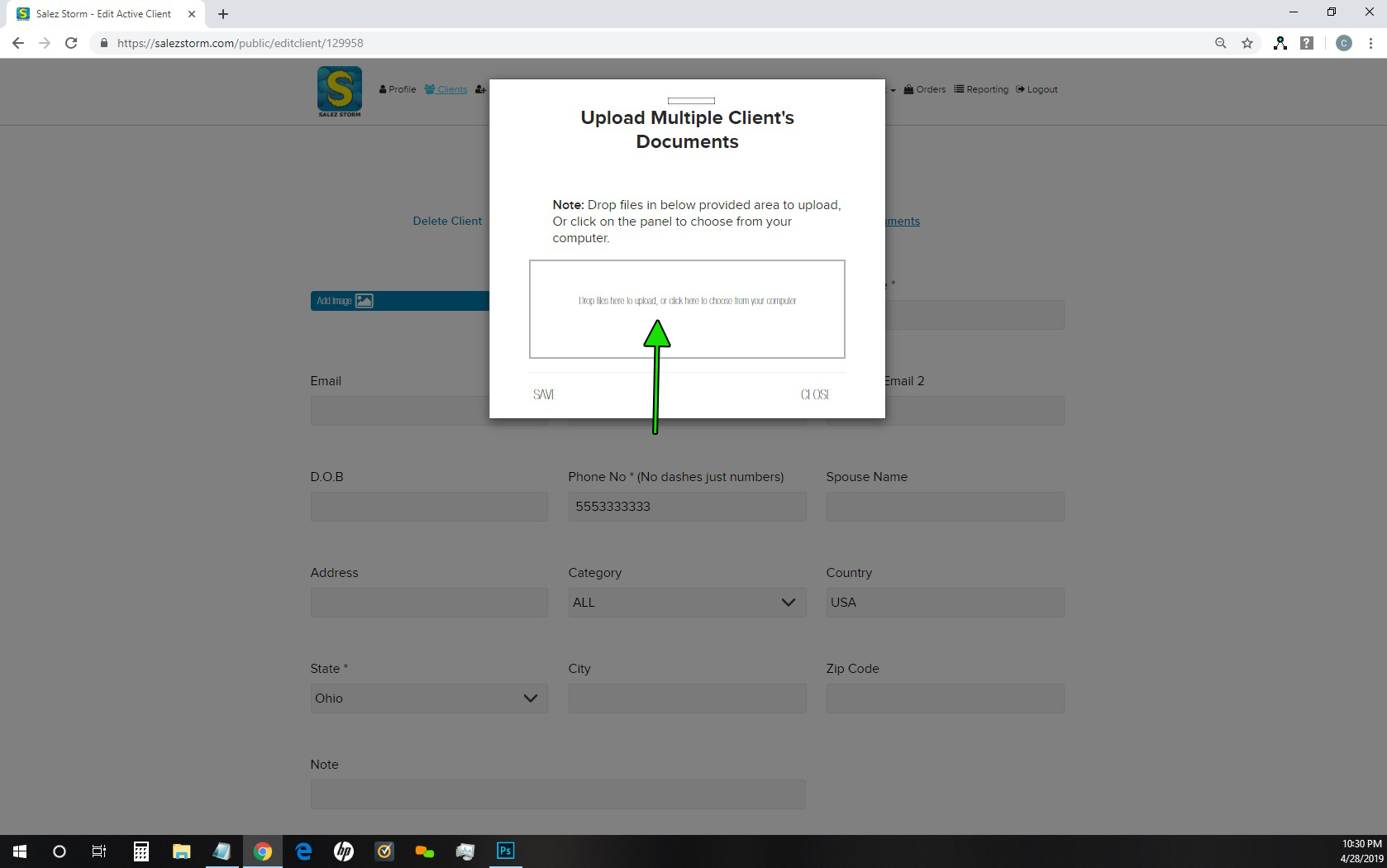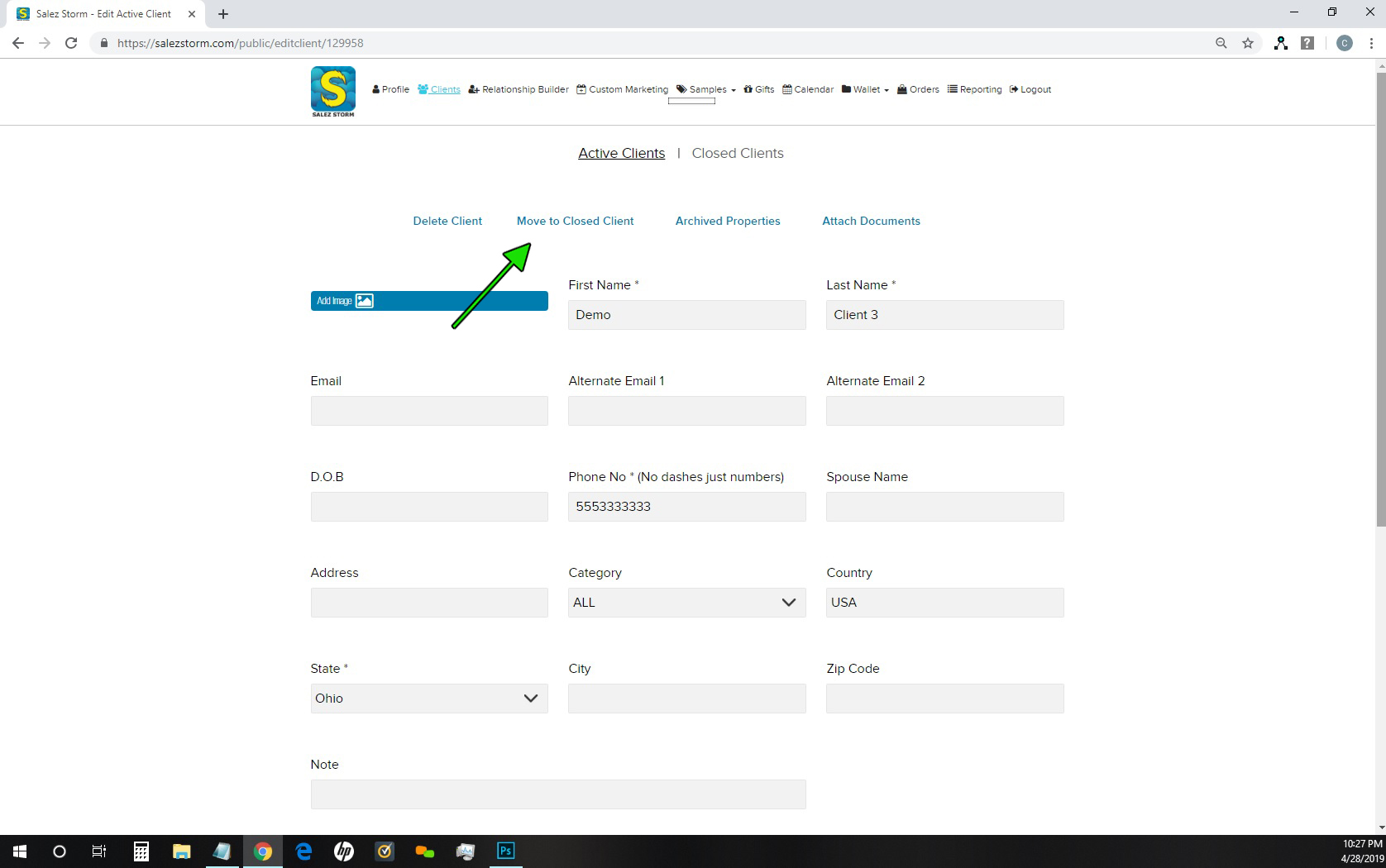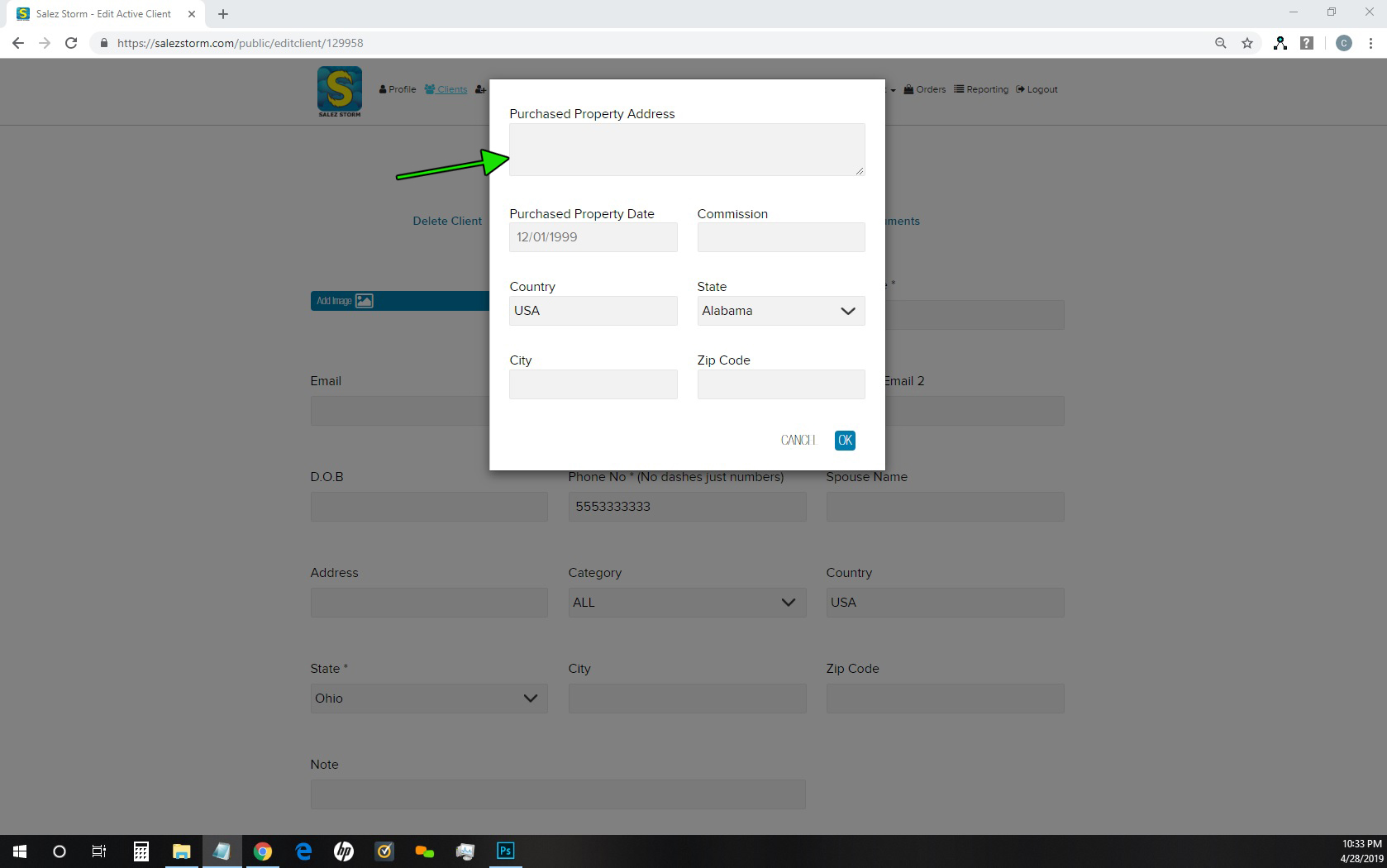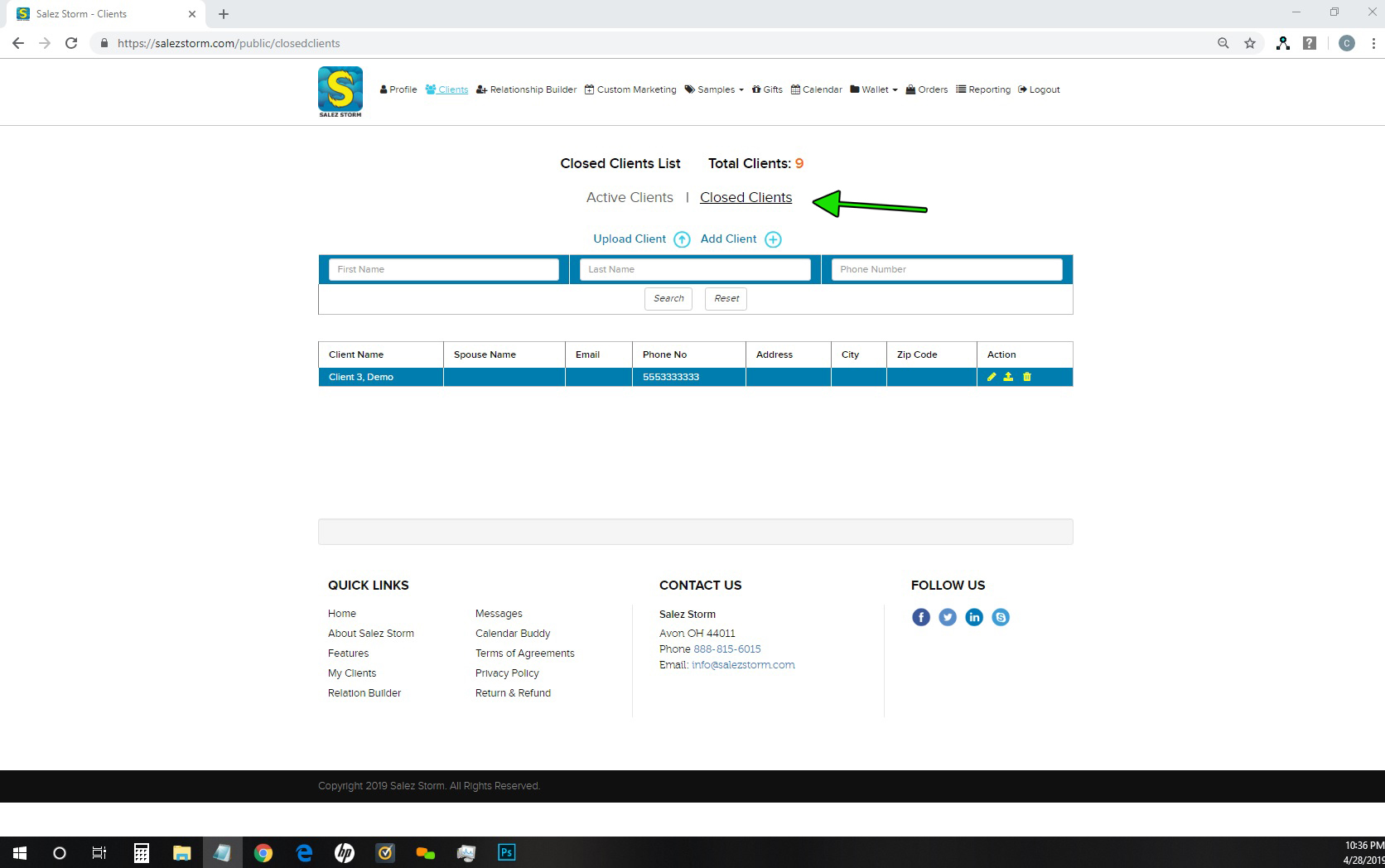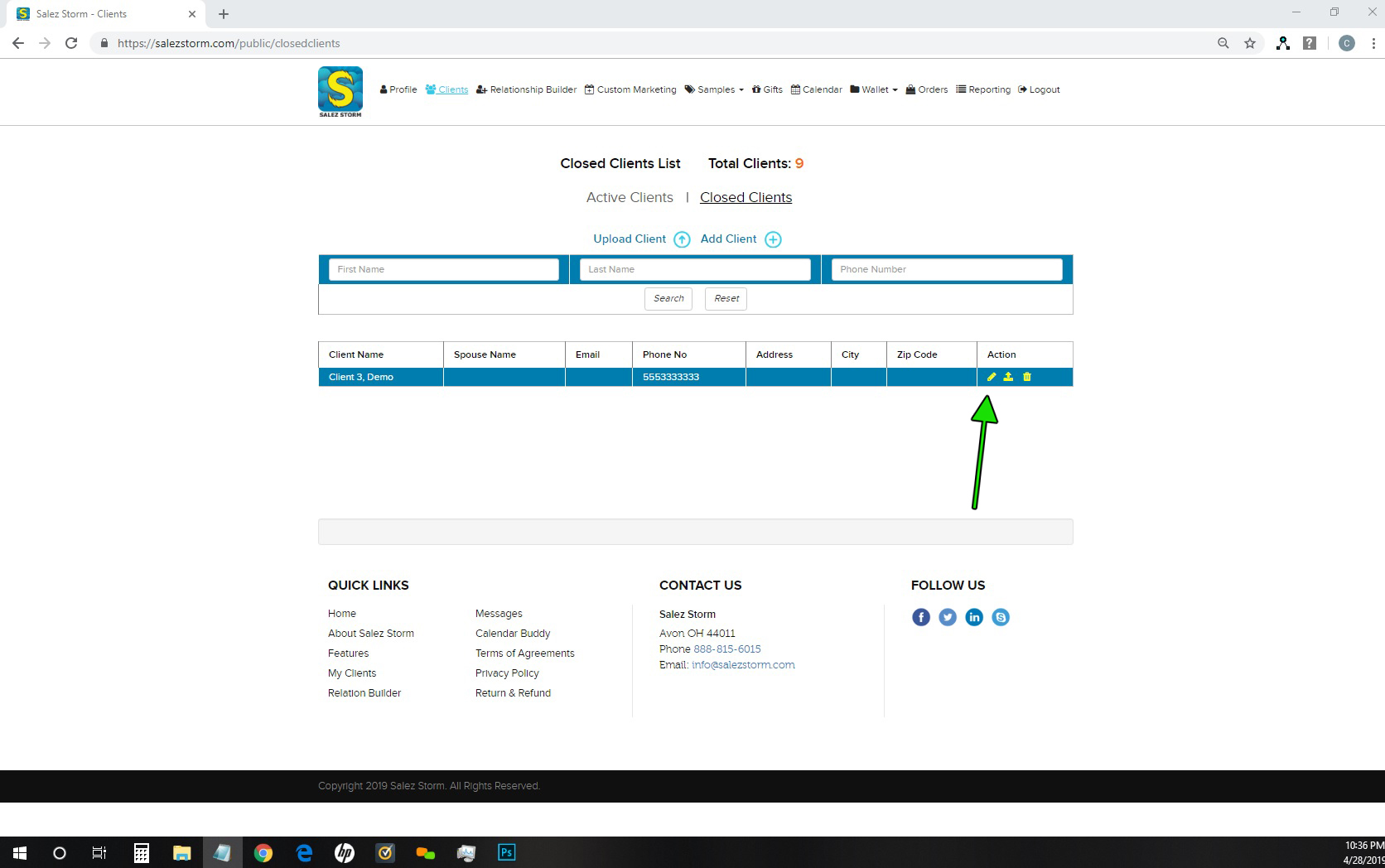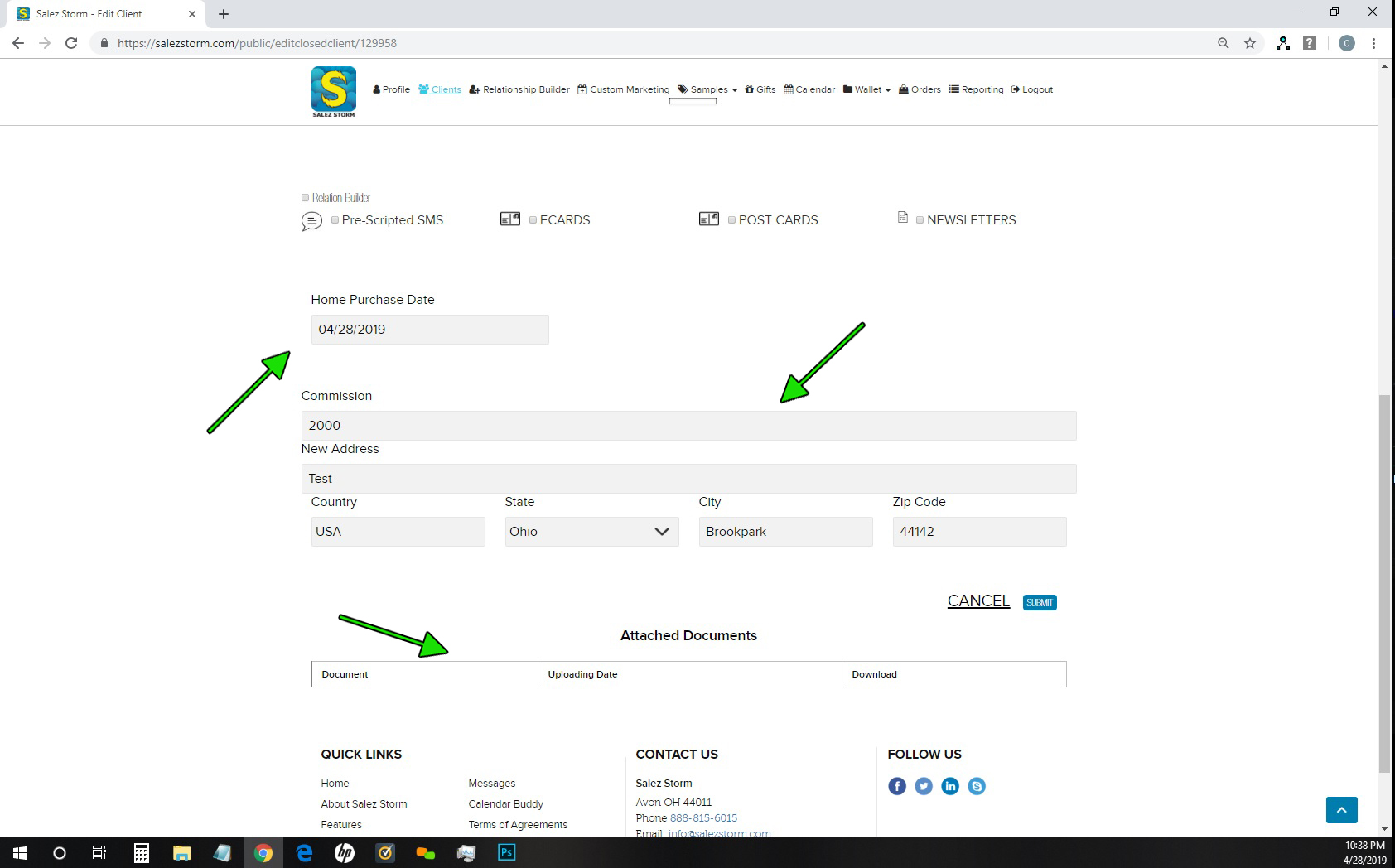Salez Storm has the ability to store pertinent information in regards to recent transactions for your client. You just closed that big sale and need a way to save a copy of the purchase contract, images of the property, and the amount of commission you earned on this deal. Here is how to go about inputing this data into Salez Storm.
3) Attach Documents
If you have any documents that you would like to attach to this client for future reference such as contracts or images of a home they purchased, you the “attach documents” link. After clicking, locate the file on your hard drive to upload to the system. Make sure to hit the save button at the bottom of the screen once files have uploaded.
4) Click "Move to Closed Client".
After clicking this, a new window will pop up. This will will include fields for you to input data regarding the new home that this client has recently purchased. Please complete as much data as possible as this info will be used later. Add the address of the new property, the date purchased, and the commission you earned for the sale.
5) The Client has Moved.
The client will no longer appear under the “Active Client” section. They will now show under the “closed client” portion of the client area. To view, make sure you have clicked on “closed client”. A list of all clients will appear. To edit or view a client full information, click on the edit “pencil” in the action section.